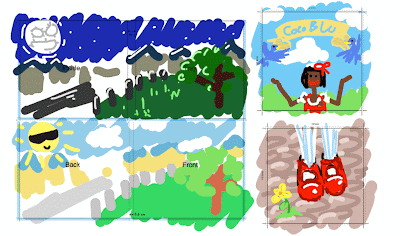What have you learned from your audience feedback?
Here's just a couple of clips of audience responses to our video, after watching our music video i asked Toby and Nora (both in our target audience bracket) what they thought was good about our video and what they weren't so keen on:
Good to know that the animations did stand out as we intended and didn't look to poor, as i was nervous as to their quality. This viewer felt that we didn't use enough variety of camera shots and i feel she has a good point, i don't think it was so much that we didn't use enough different camera shots i just feel that perhaps the ones we did use weren't so interesting. If i was to make the video again i would probably think about using more extreme angles and carrying particularly interesting shots throughout the video.
It was really important we got the lip syncing spot-on! So i'm glad this viewer thought it was perfect i don't think we could've done any better in that area. The viewer also pointed out something she didn't think worked to well, the costume, which i think is a shame since we spent a lot of time thinking about artist identity and sourced that outfit specifically, however now that she mentions it i do entirely see her point! The white and dark navy don't compliment the cheery upbeat nature we took through into everything and while i think we got away with it i do think that perhaps that it's a pretty big flaw that would be addressed if this were a professional production.
A different kind of interview below. Taken with a friend, someone entirely unfamiliar with our media course so as to get a genuine unbiased response.
Finally i took the time to show my advert to Nora, above. I chose to question her about it because she fits the bill as our target audience very well so her impression of it was perhaps the most important. I was really please with the comments, she really enjoyed the colour scheme and said it wasn't something she saw working very often which means my advert will really stand out in her mind and she thought the image of coco worked well too. I don't think there's much i would want to change about my advert as the response to it has been really positive. Overall I'm please with the work i've produced.
cocobbanner

Showing posts with label Holly Grant. Show all posts
Showing posts with label Holly Grant. Show all posts
Friday, 21 January 2011
{Evaluation} Question 3
How did you use media technologies in the construction and research, planning and evaluation stages?
I really feel i have alot to say about the technical work involved, so to save the examiner from a huge wall of text i've decided to address this entirely in a couple of videos, The first below deals with the research, filming and and editing of our music video.
One of the things i feel i haven't covered enough above was technology used in the planning stage, So i'd just like to add a little about that, Mostly the planning consisted of good old fashioned brainstorming and lots of doodling on paper however to help us realise our film we created a simplistic "animatic storyboard" to help us get an idea of the sort of short types we wanted. We did this with a still digital camera and strung together the clips, it's a really handy we to get everyone visualising the same thing.
Next i wanted to look at the technology used in the production of the Advert and digipak, I suggest you view this video in full screen to see clearly what i'm doing but that really is up to you :)
Finally I'd just like to link you to a post i did specifically about using blogs, please consider it as part of this evaluation as i wouldn't want to repeat many things that i have already written about there, Thank you!
I really feel i have alot to say about the technical work involved, so to save the examiner from a huge wall of text i've decided to address this entirely in a couple of videos, The first below deals with the research, filming and and editing of our music video.
One of the things i feel i haven't covered enough above was technology used in the planning stage, So i'd just like to add a little about that, Mostly the planning consisted of good old fashioned brainstorming and lots of doodling on paper however to help us realise our film we created a simplistic "animatic storyboard" to help us get an idea of the sort of short types we wanted. We did this with a still digital camera and strung together the clips, it's a really handy we to get everyone visualising the same thing.
Next i wanted to look at the technology used in the production of the Advert and digipak, I suggest you view this video in full screen to see clearly what i'm doing but that really is up to you :)
Finally I'd just like to link you to a post i did specifically about using blogs, please consider it as part of this evaluation as i wouldn't want to repeat many things that i have already written about there, Thank you!
{Evaluation} Question 2
How effective is the combination of your main product and ancillary texts?


To look at the effectiveness of my product combinations I put together a video where i just draw attention to a few commonalities between my ancillary texts ad my video (as i feel that's really where an effective result is achieved). My analysis will no doubt be far more thourough in my exam however i feel this will suffice as a demonstration of skills used successfully, We will also get a look at how effective my ancillary media was when i come to answer question 4 of this evaluation concerning audience feedback.
To sum up, I feel i really made the most of using common elements throughout my products to create a brand-wide identity of a sort. My design will not only appeal to our target audience but will be immediately recogniseable to them, even if someone where to know what just one of the artists products look like they would have no problem finding the other. I feel that all my ancillary products looks professional and promotes the artist well.
To look at the effectiveness of my product combinations I put together a video where i just draw attention to a few commonalities between my ancillary texts ad my video (as i feel that's really where an effective result is achieved). My analysis will no doubt be far more thourough in my exam however i feel this will suffice as a demonstration of skills used successfully, We will also get a look at how effective my ancillary media was when i come to answer question 4 of this evaluation concerning audience feedback.
To sum up, I feel i really made the most of using common elements throughout my products to create a brand-wide identity of a sort. My design will not only appeal to our target audience but will be immediately recogniseable to them, even if someone where to know what just one of the artists products look like they would have no problem finding the other. I feel that all my ancillary products looks professional and promotes the artist well.
Monday, 17 January 2011
{Evaluation} Question 1
In what ways does your media product use, develop or challenge forms and conventions of real media products?

The .gif above illustrates something really interesting that i'm keen to talk about in relation to ways in which we drew inspiration from existing media. When considering ways to make our film pop out from the crowd we wanted to do something a little different that reflected the attitude of our artist and the genre of the song. I thought a lovely way to do this would be to mix in the computer illustrated and animated with our own footage, much like Disney did in many of their classic films. After experimenting with the software available i came to the conclusion that this would have to be done with individual drawings (with transparent backgrounds) placed on top of footage, meaning each different frame would have to be drawn by hand. This is much like how Disney approached their films so it suited us fine. However it did mean due to time and manpower constraints (that is, I was the only group member able to do this) that we couldn't push this concept as far as i would've liked. However i think it's a fine example of looking to other sources for concepts to develop your own media product, and i was sure to use it throughout the video and the ancillary products. I think by working this tv/film technique into our music video we made the overall product much more interesting to the viewer.
 When looking at music videos that might influence our own production we wanted to start with artists that we knew were genre and character relevant, so we looked at a few videos from the likes of Lilly Allen and Kate Nash. Lilly Allen had two videos for her song LDN, The one compared on the left I believe is the original but lesser known one. From this we really got the idea that we could take advantage of our london location and make the most of it by having a video in which the artists explores the city. I think we were pretty successful in this as if you look at some of the interesting streets within Allen's professionally produced video they are very similar to the ones we chose ourself.
When looking at music videos that might influence our own production we wanted to start with artists that we knew were genre and character relevant, so we looked at a few videos from the likes of Lilly Allen and Kate Nash. Lilly Allen had two videos for her song LDN, The one compared on the left I believe is the original but lesser known one. From this we really got the idea that we could take advantage of our london location and make the most of it by having a video in which the artists explores the city. I think we were pretty successful in this as if you look at some of the interesting streets within Allen's professionally produced video they are very similar to the ones we chose ourself.
The image on the left here is a shot comparison between our music video and Kate Nash's Pumpkin Soup. This just confirmed from us that we could combine small sections of basic animation with our footage together to get the quirky appeal we wanted. Here you see thought bubbles pop out from Kates head and turn into a heart with a cheeky chappy imposed on top the the video. In our own music video we used speech bubbles to communicate yelling without disrupting the song! We also saw Kate Nashs many outfits as very retro and considered her apparel for our own artist before settling on that 50's look.
Finally here's Lily Allens other video for LDN. It's a video in which the artist is moving about the streets which of course was what we were looking to do. I decided the various shot types shown here, the mix between the close-ups of her singing and the long shots of her wondering worked well to communicate her mood fully with body language as well as showcase her singing. So these are the sort of shots we went for in our own video, it's conventional and we don't really do anything exciting here but there's nothing wrong with our approach since it's appropriate to the genre, gives it a professional feel and allows us to utilise the artist to her best to produce the overall feel we want from her.


When it comes to pushing boundaries I don't think we really challenged many music video conventions, which i think is fine for a light hearted pop tune. We have a short story being told, some interaction and in the end she get's the guy and i think that's all how it should be to go with this song! However when i compare our artist to other pop divas (Pictured above, Taylor Swift and Lady Gaga) around at the moment i realise we certainly presented our audience with a new, fresh kind of artist who seems fun and down to earth in our urban multicultural society. I think Coco was a huge success in terms of balancing what the audience want to see whilst challenging their views on what a pop artist should be.
Now as to following digipak and magazine advert conventions, lets take a look at what i consider to be a good example of ancillary texts:
It's clear why this is a successful campaign, for all the reasons i've briefly mentioned in the image. However at first glance it would seem that my own products don't seem to have much in common with this example. Obviously the first thing to consider is the colour palette, i'm quite happy with my choice of colours. Colours are a great way to convey emotion and "feel", above the colours look moody and mysterious whereas for our own album their bright and playful, definitely a good choice as so i feel we followed an industry standard there. You'll notice, in the image above, that the font for the album name and their artist name, are both different but kept the same regardless of which product they're used on, this is also something you'll see i've done on my own products, It helps maintain an artist identity and an album identity. Finally you'll see both my products and those in the image above have branding in the form a logos and industry names, sponsors and record companies and so on. The point i'm trying to make is that two successful campaigns can seem entirely different, as a designer you're encouraged to explore many looks to promote the artist and be creative (I don't think any other posters/albums really influenced my own design), but to make a successful product there will always be conventions that you must follow, and i think i have done so pretty well.
The .gif above illustrates something really interesting that i'm keen to talk about in relation to ways in which we drew inspiration from existing media. When considering ways to make our film pop out from the crowd we wanted to do something a little different that reflected the attitude of our artist and the genre of the song. I thought a lovely way to do this would be to mix in the computer illustrated and animated with our own footage, much like Disney did in many of their classic films. After experimenting with the software available i came to the conclusion that this would have to be done with individual drawings (with transparent backgrounds) placed on top of footage, meaning each different frame would have to be drawn by hand. This is much like how Disney approached their films so it suited us fine. However it did mean due to time and manpower constraints (that is, I was the only group member able to do this) that we couldn't push this concept as far as i would've liked. However i think it's a fine example of looking to other sources for concepts to develop your own media product, and i was sure to use it throughout the video and the ancillary products. I think by working this tv/film technique into our music video we made the overall product much more interesting to the viewer.
 When looking at music videos that might influence our own production we wanted to start with artists that we knew were genre and character relevant, so we looked at a few videos from the likes of Lilly Allen and Kate Nash. Lilly Allen had two videos for her song LDN, The one compared on the left I believe is the original but lesser known one. From this we really got the idea that we could take advantage of our london location and make the most of it by having a video in which the artists explores the city. I think we were pretty successful in this as if you look at some of the interesting streets within Allen's professionally produced video they are very similar to the ones we chose ourself.
When looking at music videos that might influence our own production we wanted to start with artists that we knew were genre and character relevant, so we looked at a few videos from the likes of Lilly Allen and Kate Nash. Lilly Allen had two videos for her song LDN, The one compared on the left I believe is the original but lesser known one. From this we really got the idea that we could take advantage of our london location and make the most of it by having a video in which the artists explores the city. I think we were pretty successful in this as if you look at some of the interesting streets within Allen's professionally produced video they are very similar to the ones we chose ourself.The image on the left here is a shot comparison between our music video and Kate Nash's Pumpkin Soup. This just confirmed from us that we could combine small sections of basic animation with our footage together to get the quirky appeal we wanted. Here you see thought bubbles pop out from Kates head and turn into a heart with a cheeky chappy imposed on top the the video. In our own music video we used speech bubbles to communicate yelling without disrupting the song! We also saw Kate Nashs many outfits as very retro and considered her apparel for our own artist before settling on that 50's look.
Finally here's Lily Allens other video for LDN. It's a video in which the artist is moving about the streets which of course was what we were looking to do. I decided the various shot types shown here, the mix between the close-ups of her singing and the long shots of her wondering worked well to communicate her mood fully with body language as well as showcase her singing. So these are the sort of shots we went for in our own video, it's conventional and we don't really do anything exciting here but there's nothing wrong with our approach since it's appropriate to the genre, gives it a professional feel and allows us to utilise the artist to her best to produce the overall feel we want from her.


When it comes to pushing boundaries I don't think we really challenged many music video conventions, which i think is fine for a light hearted pop tune. We have a short story being told, some interaction and in the end she get's the guy and i think that's all how it should be to go with this song! However when i compare our artist to other pop divas (Pictured above, Taylor Swift and Lady Gaga) around at the moment i realise we certainly presented our audience with a new, fresh kind of artist who seems fun and down to earth in our urban multicultural society. I think Coco was a huge success in terms of balancing what the audience want to see whilst challenging their views on what a pop artist should be.
Now as to following digipak and magazine advert conventions, lets take a look at what i consider to be a good example of ancillary texts:
It's clear why this is a successful campaign, for all the reasons i've briefly mentioned in the image. However at first glance it would seem that my own products don't seem to have much in common with this example. Obviously the first thing to consider is the colour palette, i'm quite happy with my choice of colours. Colours are a great way to convey emotion and "feel", above the colours look moody and mysterious whereas for our own album their bright and playful, definitely a good choice as so i feel we followed an industry standard there. You'll notice, in the image above, that the font for the album name and their artist name, are both different but kept the same regardless of which product they're used on, this is also something you'll see i've done on my own products, It helps maintain an artist identity and an album identity. Finally you'll see both my products and those in the image above have branding in the form a logos and industry names, sponsors and record companies and so on. The point i'm trying to make is that two successful campaigns can seem entirely different, as a designer you're encouraged to explore many looks to promote the artist and be creative (I don't think any other posters/albums really influenced my own design), but to make a successful product there will always be conventions that you must follow, and i think i have done so pretty well.
Monday, 10 January 2011
Sunday, 9 January 2011
Do's and Don't of Design {Research}
In class we covered some things to bare in mind when doing design work and some things to avoid. Sticking to many of these rules will make our designs look professional and help us avoid producing bad work.
Do:
Use appropriately styled images
Use appropriately sized images
Use focused images
Use appropriately sized text
Use a font appropriate to the genre
Choose and appropriate colour palette
Stick to a colour palette
Use appropriate industry logos and conventions
Think about the composition of different items of text and images
Don't:
Stretch images, leaving them blurry and unfocused
Abuse Layer styles
Obscure the artists face
Abuse filters, anything that alters the image must be appropriate for the genre
Think you should just put a photo on every panel
Do:
Use appropriately styled images
Use appropriately sized images
Use focused images
Use appropriately sized text
Use a font appropriate to the genre
Choose and appropriate colour palette
Stick to a colour palette
Use appropriate industry logos and conventions
Think about the composition of different items of text and images
Don't:
Stretch images, leaving them blurry and unfocused
Abuse Layer styles
Obscure the artists face
Abuse filters, anything that alters the image must be appropriate for the genre
Think you should just put a photo on every panel
Mock up idea alterations and Poster design
Having been given more time to contemplate the digipak i've decided that my mock up, while addressing our needs might be a little bit over-planned, with too many ideas incorporated. I think my design translates brilliantly into a poster or magazine advert but on the 12x12cm of a CD cover it seems a little busy, and in a retail situation it risks getting lost on the shelves so i'm scrapping the idea of using images of the boutique shops along the road, and going to use a closer shot of the figure instead of that long shot of her walking along which will stand out much more on the small scale. Other than that I will be using all the same themes as before, working with the idea of paper cut outs and textures, using the same images/sort of imagery as we used in the animations within our blue skies video. And of course all the notes on colour and font still stand.
Monday, 6 December 2010
Digipak Mock up AND in house style! {Planning}

Today we drew mock-ups of what we hope to achieve for our final digipack, I'm going for a strong four panel layout. My digipack will show strong links with the video, playing off the blue skys and animations from it, as well having it's own style that reflects the artist. When we decided on the song list and album title one of the songs we made up was called "paper dolls" which gave me the inspiration to go with a sort of paper-doll-cut-out theme that would compliment the artists style, personality and the genre well. I'm not sure if it comes across very well in my digipak plan but i know it's an effect i can create with success, i will execute it in a similar fashion to this audience moodboard work i did last year (not related to this project but I've included the picture here for reference).

For the inside panels, one of which will have the CD atop of it, i had several ideas. Originally I thought i might use a peach in a puddle of cream to match the album title. But i had some other thoughts, perhaps the sun from our video, obviously due to its shape, or perhaps i could combine the two ideas, thinking about when the CD is in it's place and when it's taken out. I'm leaning towards using just the sun, as i think things shouldn't be made to complicated but i shall dwell on it some more.
Finally and perhaps most importantly you have to think about the house style, this encompasses the text fonts and colour swatch that is to be used within all the related media articles. We knew we were on the hunt for two fonts, one a signature font for the texts, and one a font that would be easily legible and useful for smaller items of text such as reviews and copyright notes. Here are some of the fonts we were considering:
You might recognise Gigi as the Coco Blu font we used in the video so it was an obvious choice, however while it works as a few decorative cursive characters I think it could be pretty hard to read in bulk so we were on the hunt for a more readable alternative that had the same character to reflect the artist. I think the Giddyup font below is perfect! Its very easy on the eyes but we all agree it suits our artist and genre to the ground. I also think that Century gothic really does the job as a clean complimentary small font.

Finally the only thing left to cover is colour, it's important to always use the same shade and not a similiae one, so i've made a note of the hexadecimal value for our main shades (that can be entered into photoshop for an exact match.) Ordered from main colours to minimal colours we have:
#50c3ff light blue
#ffffff white
#fff9e0 cream
#f10202 bright red
#feb9e7 pink
#4fff4f pretty green
Friday, 3 December 2010
Analysis of professionally produced Digipaks
In the album art here for Oh Serenades 'The after party' they use one image to compliment the band font and album name, the disco ball. However if you look closely you can see the little bats that that give away the bands genre, moody, indie. What's interesting about it is that all the colours are similar to one-another, not one overwhelms the other which, while safe, might not be the best design. Nothing really grabs me. The Advert on the other hand is very effective, It covers many important features, telling you were you can buy it, when you can buy it, give's you a website and the production company label. Again what i find interesting to note is that a large band pinup was chosen as the main image but the album itself is featured too. An alternative approach was taken in the advert below:
This advert uses the same image in the CD as it does in the poster, which would make it instantly recognisable if you were shopping around after seeing the poster. The text size for the artist stands out more than the album name in this case, which i think is a convention at least for the indie genre. It has a lot less text on it and lets the image keep the attention, it certainly sparks the viewers curiosity i would say, and even more so on the album cover.
Finally i wanted to look at a different genre. This Digipack and poster is for an electronic artist. Which is well represented by the lack of images (which would be more personal) giving it an edge-y electronically produced effect. The font is kept the same throughout the different media making the whole campaign more cohesive. A splash of colour is included on the CD cover, I think it's because, while the greys can still make a lot of impact in the poster/advert on the smaller scale the pop of colour within the white really makes the album pop!
Thursday, 2 December 2010
Moving on to our Digipaks {Planning}
With our music video completed it was time to move onto our auxillary texts, a digipak and magazine advert.
Alongside a detailed anaysis of other digipaks, covering what works for professional artists. We also spent time studying where it is that people often go wrong and what to avoid when making a digipak. We were given a quick challenge to try and improve an atrocious cd cover, of course the aim here was to identify where it's biggest faults were.
 So the starting ground was this cover, designed with failure in mind. As you can see the mix of fonts and glarish uncomplentary colours looks terrible, the writing overlaps the artists faces and the names are the wrong way round. It's a poor choice of photograph, that has been stretched and positioned badly, at least for Louisa. The Title of the album is barely visible, there are no logos, nor any sign to identify it's genre and a pointless texture has been applied.
So the starting ground was this cover, designed with failure in mind. As you can see the mix of fonts and glarish uncomplentary colours looks terrible, the writing overlaps the artists faces and the names are the wrong way round. It's a poor choice of photograph, that has been stretched and positioned badly, at least for Louisa. The Title of the album is barely visible, there are no logos, nor any sign to identify it's genre and a pointless texture has been applied.From this to...
This! In 15minutes!
Friday, 26 November 2010
A note on blog technology.
To make this a modern day multimedia blog I searched for different ways to incorporate audio, video and images within my posts. To be blunt, it's not rocket science but some things took me many hours google-ing and I thought if I exposed what I had done a bit more it would not only be a useful reference for me and other students in later blogs but might even score me some marks for presentation and/or use of technology too! :)
You want: An image gallery/ slideshow viewer.
Example at the end of my post here.
Web address: http://www.ricocheting.com/code/javascript/html-generator/image-slideshow
Explanation: Upload you images onto the web somewhere, photobucket, blogger, wherever, and then get the direct image address (normally right click on image, select copy/view image url or similiar, you know you've got it if it ends in .jpg /.gif/.png/.bmp). Then just follow the website above, generate code, paste it into the the Edit HTML bit when making a blog post. NOTE be sure to follow advice in the websites comments about resizing /forcing a specific width, otherwise your images might end up way bigger than the confines of your post. I know it looks a bit basic but you can read through the comments for tips on jazzing it up (or just play around with it yourself), and its the best you can get that works in blogger and isn't plastered with advertisements.
You want: To make a .gif you can upload, from pictures or film clips.
You want: To embed just music/sound into your blog.
Example in my post here.
You want: To link to an exact part of a webpage.
Example, a link in my post here to wikipedia directs the user straight to the part of the page entitled Functions
Ps. Blogger does have some nifty features but It can also get a bit overwhelmed when you do a lot of formatting, my biggest annoyance is when i change my font style/size in the post, publish it, only to see that it's not changed at all. Blogger gets a bit bloated, if you look at the html you can see it formats every little paragraph. If this is causing you frustration use the 'T' with the little cross on it next to the spell check at the top to remove all the formatting around selected text and start afresh. Just be careful you don't apply it to links/videos ect or else they'll all be gone!
You want: An image gallery/ slideshow viewer.
Example at the end of my post here.
Web address: http://www.ricocheting.com/code/javascript/html-generator/image-slideshow
Explanation: Upload you images onto the web somewhere, photobucket, blogger, wherever, and then get the direct image address (normally right click on image, select copy/view image url or similiar, you know you've got it if it ends in .jpg /.gif/.png/.bmp). Then just follow the website above, generate code, paste it into the the Edit HTML bit when making a blog post. NOTE be sure to follow advice in the websites comments about resizing /forcing a specific width, otherwise your images might end up way bigger than the confines of your post. I know it looks a bit basic but you can read through the comments for tips on jazzing it up (or just play around with it yourself), and its the best you can get that works in blogger and isn't plastered with advertisements.
You want: To make a .gif you can upload, from pictures or film clips.
I tested this but haven't had reason to use it yet.
Web address: http://www.createagif.net/
Explanation: This isn't the best way to make a gif, as you don't have much control, but it's easy. Just follow the website. You'll upload files from your pc, then when it's done theirs actually a blogger icon on the side, click that and copy the code into the Edit HTML tab when creating a post.
You want: To embed just music/sound into your blog.
Example in my post here.
Web address: none, see code below
Explanation: Took me ages trying to find a nice clean music playing bar with no adds that actually worked on blogger, here it is! not so complicated, your sound will need to be hosted somewhere like http://www.zshare.net/ or maybe its already out there, for example i found this song on beemp3.com. Then you need that url again (you'll know its right if it ends in .mp3 /.wav/.midi/someotherdots). Then just past that url into this code below, after audioUrl=. Here i've allready got an url in for the ting tings, it ends at the qoute marks after .mp3, be sure to leave the quote marks in. Code:
<embed flashvars="audioUrl=http://alyshadeshae.com/wp-content/uploads/2009/06/Fuck-That-Bitch-Up-Thats-Not-My-Name-The-Ting-Tings.mp3?stdfro.mp3" height="27" quality="best" src="http://www.google.com/reader/ui/3523697345-audio-player.swf" type="application/x-shockwave-flash" width="400"></embed>
You want: To embed a microsoft powerpoint/ word doc into your blog.
Example in my post here.
Web address: http://www.scribd.com/
Explanation: You'll need to sign up/log in with your facebook account here, and i'm pretty sure the website will tell you the rest.
You want: To link to an exact part of a webpage.
Example, a link in my post here to wikipedia directs the user straight to the part of the page entitled Functions
Web address: none, see below
Explanation: Sometimes when your linking someone to a website with lots of text on you might want to direct them to the middle portion. For SOME WEBSITES theirs an easy trick to do this. Find a defining word/subheading/ect that you want people to read on that page. Copy the URL for the whole page, but on the end just add #Wordtoskipto. for example www.cutecats.com/#Furry, would open up the page at the point with the word Furry on. (example is fictional.) NOTE, this WON'T always work, because modern websites are all structured much differently, but you can try it and see.
_____________________________________________________
Ps. Blogger does have some nifty features but It can also get a bit overwhelmed when you do a lot of formatting, my biggest annoyance is when i change my font style/size in the post, publish it, only to see that it's not changed at all. Blogger gets a bit bloated, if you look at the html you can see it formats every little paragraph. If this is causing you frustration use the 'T' with the little cross on it next to the spell check at the top to remove all the formatting around selected text and start afresh. Just be careful you don't apply it to links/videos ect or else they'll all be gone!
Sunday, 21 November 2010
{Production} Evaluation of rough cut
As the deadline loomed for our final cut this rough cut gave us the oportunity to to evaluate our progress so far.
In soon became clear that we had deviated from our original storyboard. We found that what should have been the real climax of the story, the moment she catches Mr Blue Sky, came far too soon. While our video was progressing the way we had wanted, because we had decided to add more narrative confrontation by having her bump into the guy of her dreams before losing him as she had to have lunch with a friend, only to spot him and chase him down later. Of course we realised upon showing our rough cut to our teachers and peers that it might present mis-understandings and seriously effect our continuity, not to mention that we all agreed that the moment she bumps into him was really the fairytale resolution we wanted for our video. I have some initial concerns with changing the sequences, of the cafe and the meeting, around. However I'm sure that with a bit of careful editing and appropriate use of some of our base tracks, where we can repeat imagery to good effect like many music videos, we should be able to overcome any problems and I'm sure the video will be greatly improved for it!
In soon became clear that we had deviated from our original storyboard. We found that what should have been the real climax of the story, the moment she catches Mr Blue Sky, came far too soon. While our video was progressing the way we had wanted, because we had decided to add more narrative confrontation by having her bump into the guy of her dreams before losing him as she had to have lunch with a friend, only to spot him and chase him down later. Of course we realised upon showing our rough cut to our teachers and peers that it might present mis-understandings and seriously effect our continuity, not to mention that we all agreed that the moment she bumps into him was really the fairytale resolution we wanted for our video. I have some initial concerns with changing the sequences, of the cafe and the meeting, around. However I'm sure that with a bit of careful editing and appropriate use of some of our base tracks, where we can repeat imagery to good effect like many music videos, we should be able to overcome any problems and I'm sure the video will be greatly improved for it!
Other areas of improvement were more minor, our teachers were our most informed critics and were very helpful, they picked up on the edits that just didn't quite sit right with the viewer despite our well placed intentions. We were told that the audience wanted to see more of those fabled "blue skies" at the beginning, as you can see from the video we experimented with cross-fades to make the transition from the open sky to the close-up of Cocos feat less jarring, however we still need to improve this as best we can within the limited time frame. There was also a high angle shot that we used to show the movement between the street at the beginning and the shops, it seemed important to us but on reflection we realised that it was unnecessary and that our video will benefit much more from a perfect cut-away shot I'm sure would fit in just right. We were also advised to break up our sequence with Filipa (as Cocos friend) in as taken in it's whole it's quite long and the viewer might lose interest. So that's something we'll certainly try to improve.
Aside from the fact that several of the shots were just place holders for timing or some such (see the green smiles! and the dog), and that what was once our time-lapse shots, now cloud movement, got quite dull to watch without the animation we planned to put on top, the rest of our feedback was very positive!
The wordle image above highlights the aspects people admired the most.
Some of the comments I was most pleased to hear were:
"Really good Lip-syncing!"
"Slyvda looks great doesn't she? completely looks the part!"
"I like the doors as props alot, and they were used in time with the music which was cool."
Aside from the fact that several of the shots were just place holders for timing or some such (see the green smiles! and the dog), and that what was once our time-lapse shots, now cloud movement, got quite dull to watch without the animation we planned to put on top, the rest of our feedback was very positive!
The wordle image above highlights the aspects people admired the most.
Some of the comments I was most pleased to hear were:
"Really good Lip-syncing!"
"Slyvda looks great doesn't she? completely looks the part!"
"I like the doors as props alot, and they were used in time with the music which was cool."
Thursday, 18 November 2010
Friday, 5 November 2010
Letter requesting copyright clearane
283- 309 Goswell Road
EC1V 7LA
05/09/2010
EMI Records
Corporate Communications Department
EMI Music
27 Wrights Lane
London
W8 5SW
EMI Music
27 Wrights Lane
London
W8 5SW
Dear Sir/Madam
Mister Blue Sky by Lily Allen
I am a student of A level Media Studies and for my advanced portfolio, I will be working in a group to produce a promotional package for the release of a new album track. I would like to request permission to use the above track for this project.
The finish project will not be made available publicly and will be used solely for coursework purposes. The holder of the original copyright will be fully acknowledge in the finished project.
If you do not hold the right for this song I should be grateful if you could forward this request to the appropriate person, or return it to me with the contact details in order that I might approach the copyright holder directly.
Yours Faithfully
Sylvda, Holly, Niquita and Filipa
Sylvda-shyllon@hotmail.co.uk
Tuesday, 2 November 2010
{Production} First day of filming

On our first day of filming we were able to shoot lots of footage of Coco wondering about Charlton Place. We moved strategically around to make sure we got all the shot's required for a sequence, taking shots of her singing and not singing to make sure we're prepared for a versatile editing process. All our shots were well and evenly lit due to good weather conditions, And it wasn't too cold!
 Things went smoothly, with all of us remembering our equipment (Costume, mp3 player, speaker). Slyvda's costume was a huge success and she played the part beautifully. Sadly Niquita was ill but me and Filipa were able to share the filming and sound duties in turn and we worked together well to get the best out of a shot.
Things went smoothly, with all of us remembering our equipment (Costume, mp3 player, speaker). Slyvda's costume was a huge success and she played the part beautifully. Sadly Niquita was ill but me and Filipa were able to share the filming and sound duties in turn and we worked together well to get the best out of a shot.Tuesday, 19 October 2010
{planning} Our music video narrative and a look at Vladimir Propps theory.
I just wanted to write a bit about how we're improving the narrative structure of our story. If you look at our original storyboard you'll see that it's a very linear "plot", and it's real weakness is that it has no disruption to bring out the best of endings. Most stories can be described in their most simplistic form as having a "Setup"-"Disruption"-"Equilibrium" formulae or something similar, I very briefly mentioned this while looking at Andrew Goodwin earlier. Perhaps now would be a good time to delve more into story theory with a look at a 20th century russian fellow called Vladimir Propp..
Propp analyside a large number of russian folk tales to come up with a typology of narrative structure. His functions or "narratemes" have been applied across cultures and to modern pieces such as Star Wars of the X-Files. He also devised seven distinct architectural character types!
I won't type/copy up all 31 of his narratemes, you can read those here, but here's a little summary:
The First seven narratemes look at the who, where, when and why as the initial story setup is introduced. That is,
This is were the real adventure begins, the next 4 narratemes will push the hero into going on his or her quest.
The hero's actual quest, these next steps cover many escapades and the story might find it's self resolved by the end of them.
Finally Propp presents us with a possible continuation of the story, since not all stories continue after the resolution/liquidation the following are more of a suggestion or guide.
Of course that's all well and good, not entirely relatable to a music video but helpful to know none the less, but does any of that really apply to our current video plan? nope!
That's why we've decided to alter our story a little. What we feel it needs is a bit more interaction, something that ought to be introduce into any music video. As an example of what we should be trying to achieve, this video by the verve is brilliant:
The chap in the video maintains his rhythm, attitude and voice throughout the song, had he just been walking undisturbed this would have gotten very dull to watch. However introducing the other bit characters interacting, or at least trying to interact with him makes this video really interesting and even entrancing to watch.
We want to combine some of all these elements into our own story, so we're going to introduce a third character (Other than Coco or Mr Blue). This character will become the turning point in the story, while she is presented as a friend she will disrupt coco's day out and stall her from meeting Mr Blue sky. Particularly for a youthful audience familiar with the difficulties of balancing friendship and romance, and who also have a love of drama, this will really be the missing piece that will result in a thoroughly good music video.
Propp analyside a large number of russian folk tales to come up with a typology of narrative structure. His functions or "narratemes" have been applied across cultures and to modern pieces such as Star Wars of the X-Files. He also devised seven distinct architectural character types!
I won't type/copy up all 31 of his narratemes, you can read those here, but here's a little summary:
The First seven narratemes look at the who, where, when and why as the initial story setup is introduced. That is,
- ABSENTATION
- INTERDICTION
- VIOLATION of INTERDICTION
- RECONNAISSANCE
- DELIVERY
- TRICKERY
- COMPLICITY
This is were the real adventure begins, the next 4 narratemes will push the hero into going on his or her quest.
- VILLAINY or LACK
- MEDIATION
- BEGINNING COUNTER-ACTION
- DEPARTURE
The hero's actual quest, these next steps cover many escapades and the story might find it's self resolved by the end of them.
- FIRST FUNCTION OF THE DONOR
- HERO'S REACTION
- RECEIPT OF A MAGICAL AGENT
- GUIDANCE
- STRUGGLE
- BRANDING
- VICTORY
- LIQUIDATION
Finally Propp presents us with a possible continuation of the story, since not all stories continue after the resolution/liquidation the following are more of a suggestion or guide.
- RETURN
- PURSUIT
- RESCUE
- UNRECOGNIZED ARRIVAL
- UNFOUNDED CLAIMS
- DIFFICULT TASK
- SOLUTION
- RECOGNITION
- EXPOSURE
- TRANSFIGURATION
- PUNISHMENT
- WEDDING
Of course that's all well and good, not entirely relatable to a music video but helpful to know none the less, but does any of that really apply to our current video plan? nope!
That's why we've decided to alter our story a little. What we feel it needs is a bit more interaction, something that ought to be introduce into any music video. As an example of what we should be trying to achieve, this video by the verve is brilliant:
The chap in the video maintains his rhythm, attitude and voice throughout the song, had he just been walking undisturbed this would have gotten very dull to watch. However introducing the other bit characters interacting, or at least trying to interact with him makes this video really interesting and even entrancing to watch.
We want to combine some of all these elements into our own story, so we're going to introduce a third character (Other than Coco or Mr Blue). This character will become the turning point in the story, while she is presented as a friend she will disrupt coco's day out and stall her from meeting Mr Blue sky. Particularly for a youthful audience familiar with the difficulties of balancing friendship and romance, and who also have a love of drama, this will really be the missing piece that will result in a thoroughly good music video.
Monday, 18 October 2010
Thursday, 14 October 2010
{Planning} Our Music Video Pitch
Here you can see our pitch which we've uploaded in full, However the html code seems to be a little tempremental so if you can't see the Pitch Above (it should be there) then please take a look at it by following this link!
We also presented some of our initial didgipak ideas,
(Holly's)
Sunday, 10 October 2010
{Planning} Audience Analysis
Meet Emily, She's our target audience member!
In her Her Handbag you would find the new model touch screen feature phone designed for social networking so that she can keep in touch with all her friends. You'll find her ipod nano, which she bought to listen to her favourite artists in style. Perhaps the latest copy of vogue for reading on tube journeys while she's commuting from her parents place in Notting Hill to brick lane for a little shopping trip with friends. You'll find a makeup kit as she thinks looking good is important but places a high emphasis on finding her own personal style by emulating her idols. She likes to think that she's a reformer of sorts, much like our artist Coco Blu, but we would class her as an aspirer no doubt about it.
Her family are good to her, they take her on interesting holidays ever year, but her dad can be a little controlling so shes developed a little rebelious streak. Some nights she likes to sneak off too a nightclub to meet up with friends and she always takes a taxi home. Her favourite memory was a weekend trip to paris with her friends where she fell in love with fashion and music culture.
Subscribe to:
Posts (Atom)